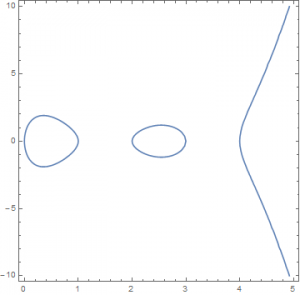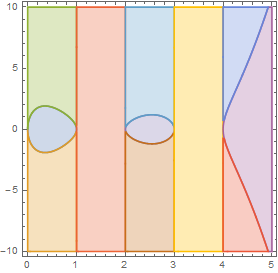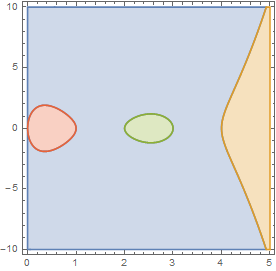M. gave us a lecture on how $S_4$ can be regarded as rigid transformation (rotations about the origin) of a cube centered at the origin. This was not straightforward for me to visualize. So ,after a long contemplation what to use: OpenGL/C++, Povray+Blender, Mathematica and its very useful animation features, I ended up deciding to use Mathematica. I had an intuition that Mathematica, albeit not being perfect in animation and visualization like Blender and Povray will provide for a very fast result (which at the moment was a priority for me). To visualize this you can use the following code:
g=Graphics3D[{Opacity[0.3], Cuboid[{-5, -5, -5}, {5, 5, 5}],
Opacity[1.0], Thick, Green, Line[{{-5, -5, -5}, {5, 5, 5}}],
Line[{{5, -5, -5}, {-5, 5, 5}}], Line[{{-5, 5, -5}, {5, -5, 5}}],
Line[{{-5, -5, 5}, {5, 5, -5}}], Black,
Text[Style[1, Large, Bold, Red], {5, 5, 5}],
Text[Style[2, Large, Bold, Red], {5, -5, 5}],
Text[Style[3, Large, Bold, Red], {-5, 5, 5}],
Text[Style[4, Large, Bold, Red], {-5, -5, 5}]},Boxed->False,PlotRange->{{-9,9},{-9,9},{-9,9}}];
Animate[MapAt[Rotate[#, t,{0,5,5},{0,0,0}]&,g,{1}],{t,0,Pi},
AnimationRunning->False,AnimationRepetitions->1,AnimationDirection->ForwardBackward,FrameLabel->"Transposition(1,3)"]
Animate[MapAt[Rotate[#,t,{5,5,5},{0,0,0}]&,g,{1}],{t,0,2Pi/3},
AnimationRunning->False,AnimationRepetitions->1,AnimationDirection->ForwardBackward,FrameLabel->"3-Cycle (2,3,4)"]
Animate[MapAt[Rotate[#,t,{0,0,1},{0,0,0}]&,g,{1}],{t,0,Pi/2},
AnimationRunning->False,AnimationRepetitions->1,AnimationDirection->ForwardBackward,FrameLabel->"4-Cycle (1,3,4,2)"]
Animate[MapAt[Rotate[#,t,{0,0,1},{0,0,0}]&,g,{1}],{t,0,Pi},
AnimationRunning->False,AnimationRepetitions->1,AnimationDirection->ForwardBackward,FrameLabel->"2 Transpositions (1,4)(2,3)"]
Yes combining the Animate in one single panel was rather a pain as I did not know how to change variables (axis and angle of rotation) all in one panel (I wasn’t able to do it with Buttons and Dynamic in Mathematica).
If you do not have Mathematica, you can still download the animation file here. Now I am proud to claim that I did a Mathematica animation on my own: Time from 0-knowledge to one animation = Roughly 1 hour. If this was Blender+Povray, although I have experience in working with them, I would still need much more time to model, texture and finally generate the animation. So my conclusion is: although the animations and features of Mathematica has many things left to be desired, it is probably the best choice if you want to animate a few mathematical object very fast on the fly. The 1hr work I invested, is now a 5min. work for any other remainder animation I want to make in Mathematica. If the animation I want to do would require much more time than this, e.g. complicated interactions with buttons, phong and radiosity etc., I would probably look at other options as well.
To save an avi you may use something like the following (notice: I have hidden sliders and panel for a better look of the video).
Export["C:/temp/output1.avi",
Manipulate[MapAt[Rotate[#, t,{0,5,5},{0,0,0}]&,g,{1}],{t,0,Pi,
AnimationRunning->True,AnimationDirection->ForwardBackward,AnimationRepetitions->1,Paneled->False,ControlType->None},
FrameLabel->"Transposition(1,3)"]
]
This results in a very poor video compression (quality of videos were OK, but for 4sec. I got 35Mb of video). But that is easily remedied by using Handbrake (I do this if I don’t have too much time to play around more complicated tools) or VirtualDub (which I only use if I have a lot of time to invest.. which is sadly less often the case). I combined the four different videos showing a permutation from each conjugacy class of $S_4$. Here is the final video after compression (also a link was given earlier for you to download the video in case you do not have HTML5 support in your browser):